FutharkBoard
Elder Futhark keyboard for Android
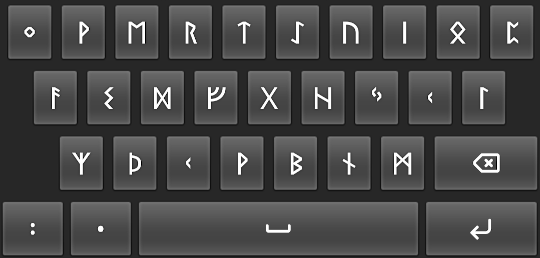
Installation

Or
- Download the latest APK from the Release Section
- Run downloaded apk-file
- You may get asked if you want to install this app from an unknown source
- Open the installed FutharkBoard App
- Click on 'OPEN INPUT SETTINGS'-button
- Enable FutharkBoard in the list of available keyboards
Characters
| Letter | Rune | Unicode | Status | Comment |
|---|---|---|---|---|
| A | ᚨ | 5800 (U+16A8) | ||
| B | ᛒ | 5842 (U+16D2) | ||
| C | ᚲ | 5810 (U+16B2) | Same as 'K' | |
| D | ᛞ | 5854 (U+16DE) | ||
| E | ᛖ | 5846 (U+16D6) | ||
| F | ᚠ | 5792 (U+16A0) | Formerly ᚯ 5807 (U+16AF) |
|
| G | ᚷ | 5815 (U+16B7) | ||
| H | ᚺ | 5818 (U+16BA) | ||
| I | ᛁ | 5825 (U+16C1) | ||
| J | ᛃ | 5827 (U+16C3) | ||
| K | ᚲ | 5810 (U+16B2) | ||
| L | ᛚ | 5850 (U+16DA) | ||
| M | ᛗ | 5847 (U+16D7) | ||
| N | ᚾ | 5822 (U+16BE) | ||
| O | ᛟ | 5855 (U+16DF) | ||
| P | ᛈ | 5832 (U+16C8) | ||
| Q | Formerly ᛜ 5852 (U+16DC) |
|||
| R | ᚱ | 5809 (U+16B1) | ||
| S | ᛊ | 5834 (U+16CA) | Σ in some fonts |
Formerly ϟ 991 (U+03DF) |
| T | ᛏ | 5839 (U+16CF) | ||
| U | ᚢ | 5794 (U+16A2) | ||
| V | ᚹ | 5817 (U+16B9) | Same as 'W' | |
| W | ᚹ | 5817 (U+16B9) | ||
| X | Formerly ᚦ 5798 (U+16A6) |
|||
| Y | ᛇ | 5831 (U+16C7) | Phonetic [i:] fl(Y) |
|
| Z | ᛉ | 5833 (U+16C9) | ||
| : | ᛬ | 5868 (U+16EC) | ||
| . | ᛫ | 5867 (U+16EB) | ||
| ᚦ | 5798 (U+16A6) | 'X'-key on keyboard; Phonetic [θ] (TH)ing |
||
| ᛜ | 5852 (U+16DC) | 'Q'-key on keyboard; Phonetic [ŋ] fi(NG)er |
Resources
- https://en.wikipedia.org/wiki/Elder_Futhark (01 Nov 2021)
- http://xahlee.info/comp/unicode_runic.html (01 Nov 2021)
- http://www.heathenhof.com/the-elder-futhark-runes-an-instructive-guide/elder_futhark (01 Nov 2021)
Attribution / Credits
- Tabler Icons (MIT License): https://tabler.io/icons


